Follow these steps to download and install a software update to secure your REMISOL Advance installation against the BlueKeep vulnerability.
- From the home page, if you have not already done so, please click on Register to enter your information.
- If you have already registered, please proceed to click on Log In and select Software Downloads from the drop down menu.
- From there, please make the following selections in the Drop Down entries for each field:
- You will then be taken to the list of following patches. Please download the appropriate one(s) for your REMISOL Advance systems to the media of your choice.
- Follow the associated instructions to install the patch on your REMISOL Advance system
- After installation completes, then your REMISOL Advance system has been updated with this patch.
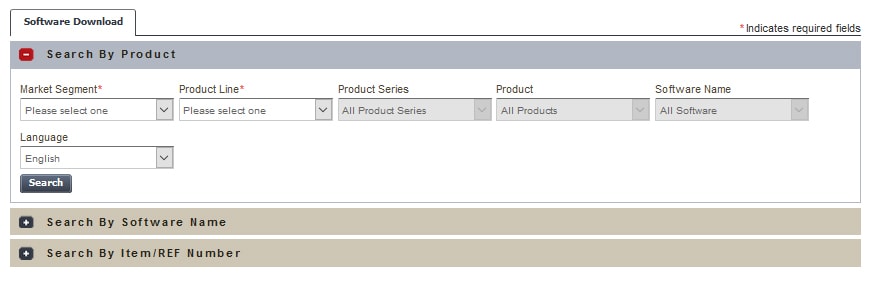
| Date | OS | Patch/KB | File Size |
|---|---|---|---|
| June 20, 2019 | Windows XP with SP3 | KB4500331 | 526 KB |
| June 20, 2019 | Windows 7 32-bit | KB4499175 | 72 MB |
| June 20, 2019 | Windows 7 64-bit | KB4499175 | 100 MB |
| June 20, 2019 | Windows Server 2003 R2 32-bit | KB4500331 | 519 KB |
| June 20, 2019 | Windows Server 2003 R2 64-bit | KB4499175 | 100 MB |
 English
English

